Log2Stats Documentation
Contents
|
Chart settingsYou can setup chart title and some other parameters in the "Chart settings". Some parameters may not be available for some reports. 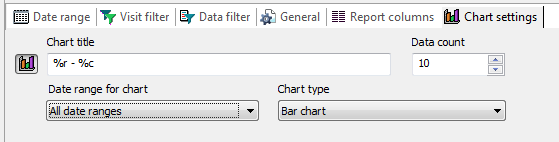
Chart title field allows you to set a title for chart. You can use %r for report name and %c for current sort column in this field. Data count sets the number of bars or segments in bar or pie chart. Chart type allows you to select the type of the chart. Some reports supports several chart types (bar or pie), some don't. More types will be added in the future. You must select "All date ranges" in the Date range for chart box to be able to select date ranges using "Show in chart" check boxes in the "Date ranges" settings. |

 Tutorials
Tutorials Creating a workspace
Creating a workspace