Log2Stats Documentation
Contents
|
Report formatExport format profiles allows you to specify how your reports will be saved. You can define the format of your reports (html, xml etc.), the maximum number of rows, width of chart image and whether reports should be saved into a single file or multiple files. 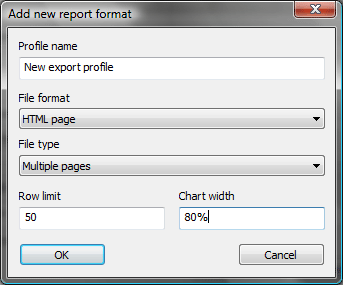
Profile name specifies the name of export target profile. You will use this name to save reports from command line. File format allows you to choose in which format report will be saved. It can be HTML, XML, CSV. Other formats like PDF and XLS will be added in the future. File type specifies whether multiple reports will be saved into a single file or separate files. Raw limit and chart width are the maximum report raw limit (set this to zero for no limit) and width of the chart in pixels or percent of screen width. |

 Tutorials
Tutorials Creating a workspace
Creating a workspace