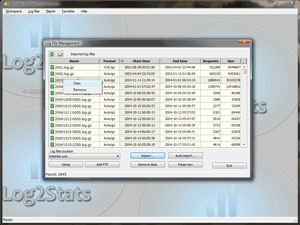
Log file management. Here you can import log files and parse them. Also you can setup
automatic import to download and parse log files using command line or menu command without
any interaction.
|
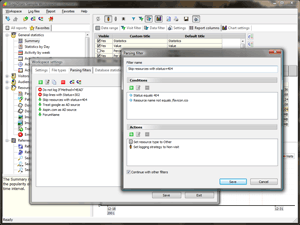
Workspace settings - parsing filters. Here you can filter out any lines from the log file.
Also you can change some values i.e. setup advertizing campaigns or append query string to resource name if you are using
forums/CMS.
|
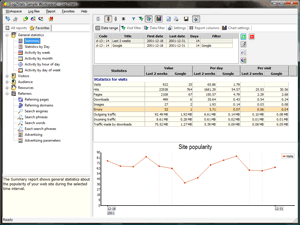
Summary report with two date ranges, two weeks each. The second date range is filtered and counting visits from google only. Errors line is highlighted via data filter.
|
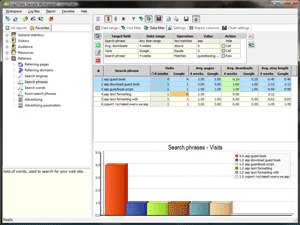
Search phrases report with two date ranges four weeks each. The second date range counts visits from google only.
The report uses data filters to hide search phrases without the word 'asp', to highlight rows for phrases with
'guestbook' or 'guest book' and to highlight cells with zero visits/non-zero downloads.
|
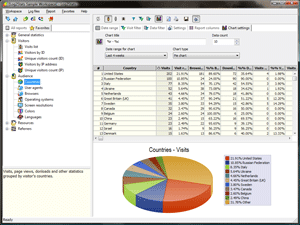
Countries report with pie chart.
|
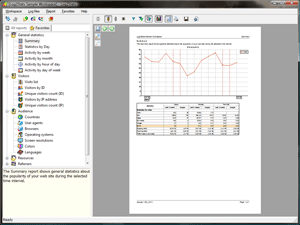
Print preview for summary report with two date ranges, two weeks each. The second date range is filtered and counting visits from google only. Errors line is highlighted via data filter.
|

